The General Settings page in Rep allows you to configure your store's name, URL, logo, language preferences, support email, and domain restrictions that control how your AI chatbot appears and behaves when talking to customers.
Access the General Settings page
To access the General Settings:
- Log into your Rep Console at the following link: https://app.hellorep.ai/home
- In the left-hand menu, navigate to Settings > General.
Configure your general settings
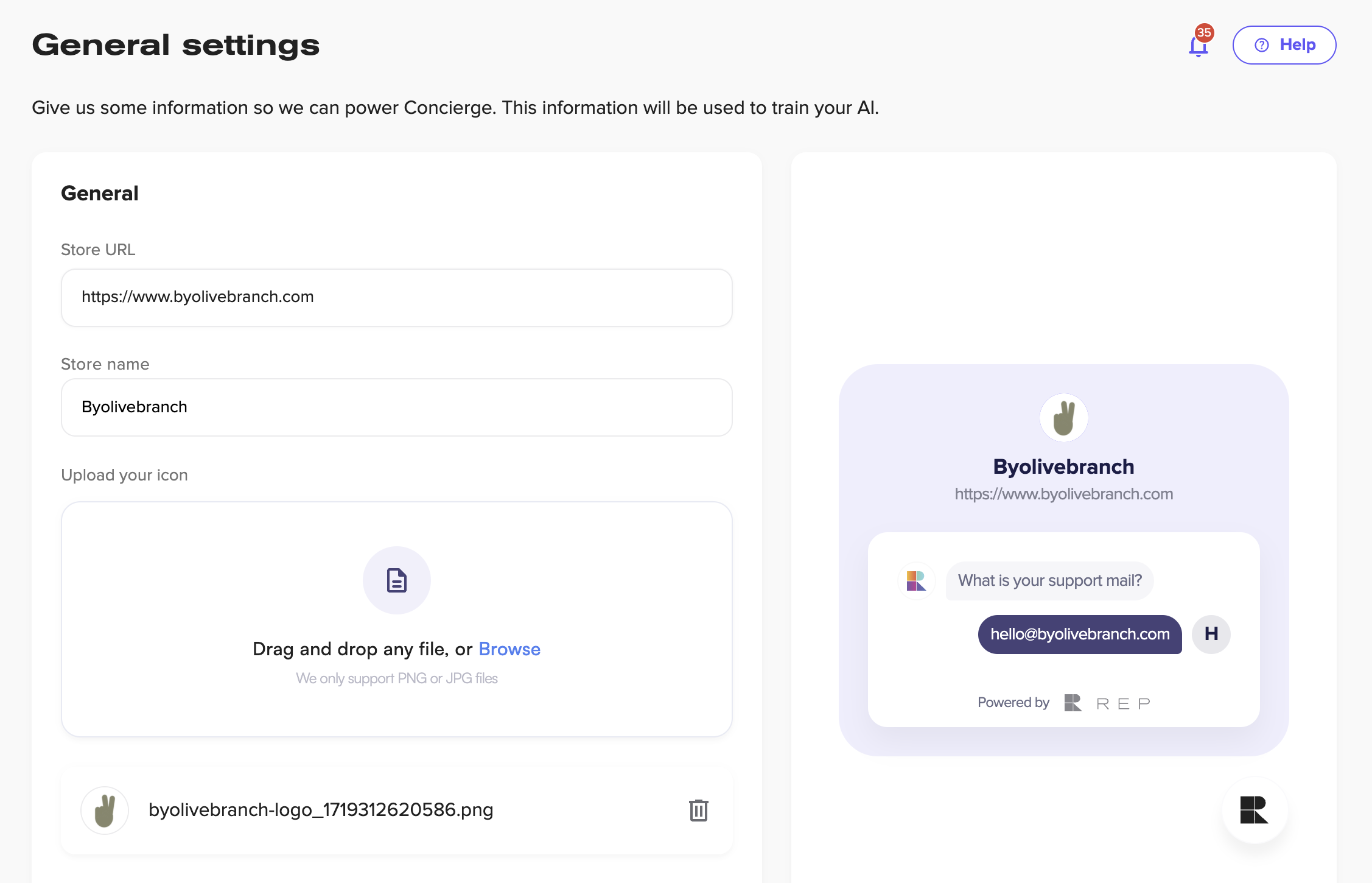
Store URL
Purpose: Displays the branded URL of your integrated Shopify store website.
The Store URL field is automatically populated from the information you provided during the initial signup process.
Store Name
Purpose: Set the display name that the AI uses when introducing or referencing your business in conversations with shoppers.
The Store Name field should match your brand name as customers know it. The AI uses this information to personalize conversations and create a consistent brand experience.
Upload Your Icon
Purpose: Upload a PNG or JPG logo that visually represents your store within the Rep widget AI responses and UI elements.
To upload your icon, you can drag and drop from your device, or click Browse to select the file from your File Browser.
For more Rep widget visual customization options, please refer to the articles in the Style and Customization section of the Rep Help Center.
Language
Purpose: Control what language the AI uses when responding to shoppers.
You can choose one of three different language settings for the Rep widget:
- Store’s Language – Rep will respond in the language set for your store. By default, the language will be determined by your domain, but you can always override this selection.
- Customer’s Browser Language – Rep will detect and respond in the customer's web browser language.
- Customer’s Preferred Language – Rep will initially greet your shoppers in your store's main language, and if the customer responds in a different language at some point within the conversation, Rep will switch to replying in that language.
Support Email
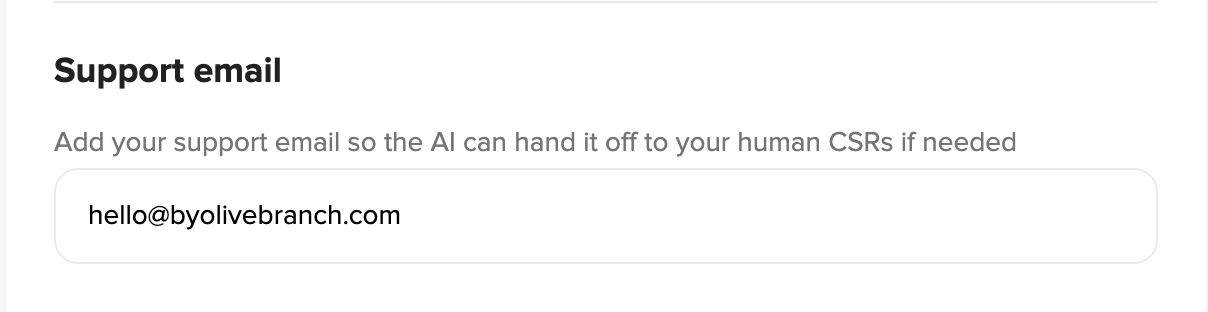
Purpose: Define the email address Rep should use for human support hand-off scenarios.
For more information about Rep's human support hand-off capabilities, please refer to the following Rep help center article: Human assistance features in Rep (email, live chat, helpdesk)
Example: support@yourstore.com or help@yourstore.com
The Support Email ensures seamless customer service continuity when the AI needs to transfer conversations to your human support team.
Allowed Domains
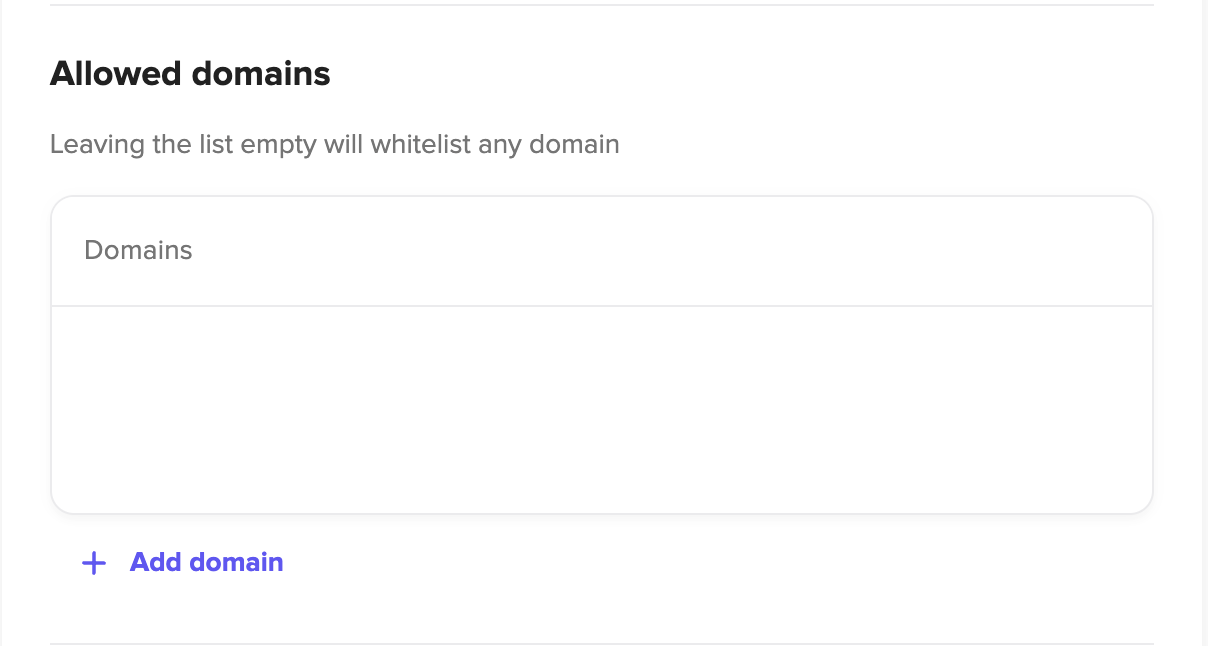
Purpose: Control the list of domains where your Rep widget is authorized to appear. This setting prevents other people from injecting your Rep widget onto their own websites without permission.
When to use this: Most merchants can leave this empty. If you experience an issue with unauthorized parties using your Rep widget on other websites, please reach out to the Rep support team for assistance at: support@hellorep.ai
Reset Account
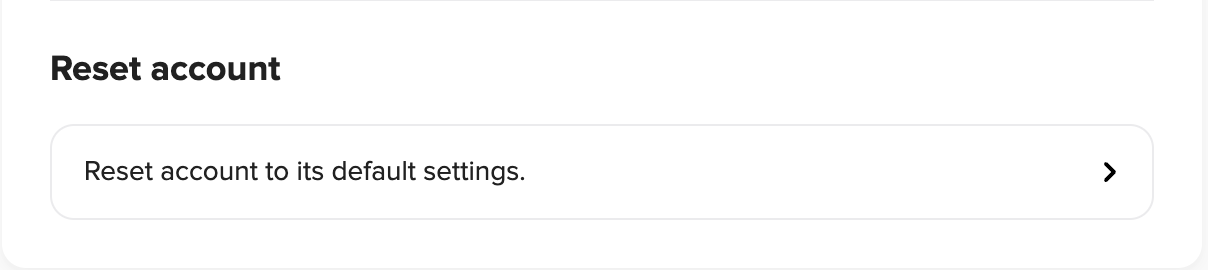
Purpose: Completely resets your account settings and data. The Reset Account feature allows you to restore your Rep account to its initial state. This action:
- Clears customized settings
- Removes uploaded content and training data
- Resets chatbot configurations to defaults
Important: Account reset is irreversible.
Need help or advice? Reach out to us at support@hellorep.ai