The Test & Train feature in Rep Console allows you to interactively test your AI's responses and train it to provide more accurate answers as needed. This quality control interface helps you validate how Rep responds to shopper inquiries and make real-time improvements to its behavior.
Access the Test & Train page
- Log into the Rep console at the following link: https://app.hellorep.ai/home
- In the left-hand menu, navigate to AI Training > Test & Train.
Simulate a conversation
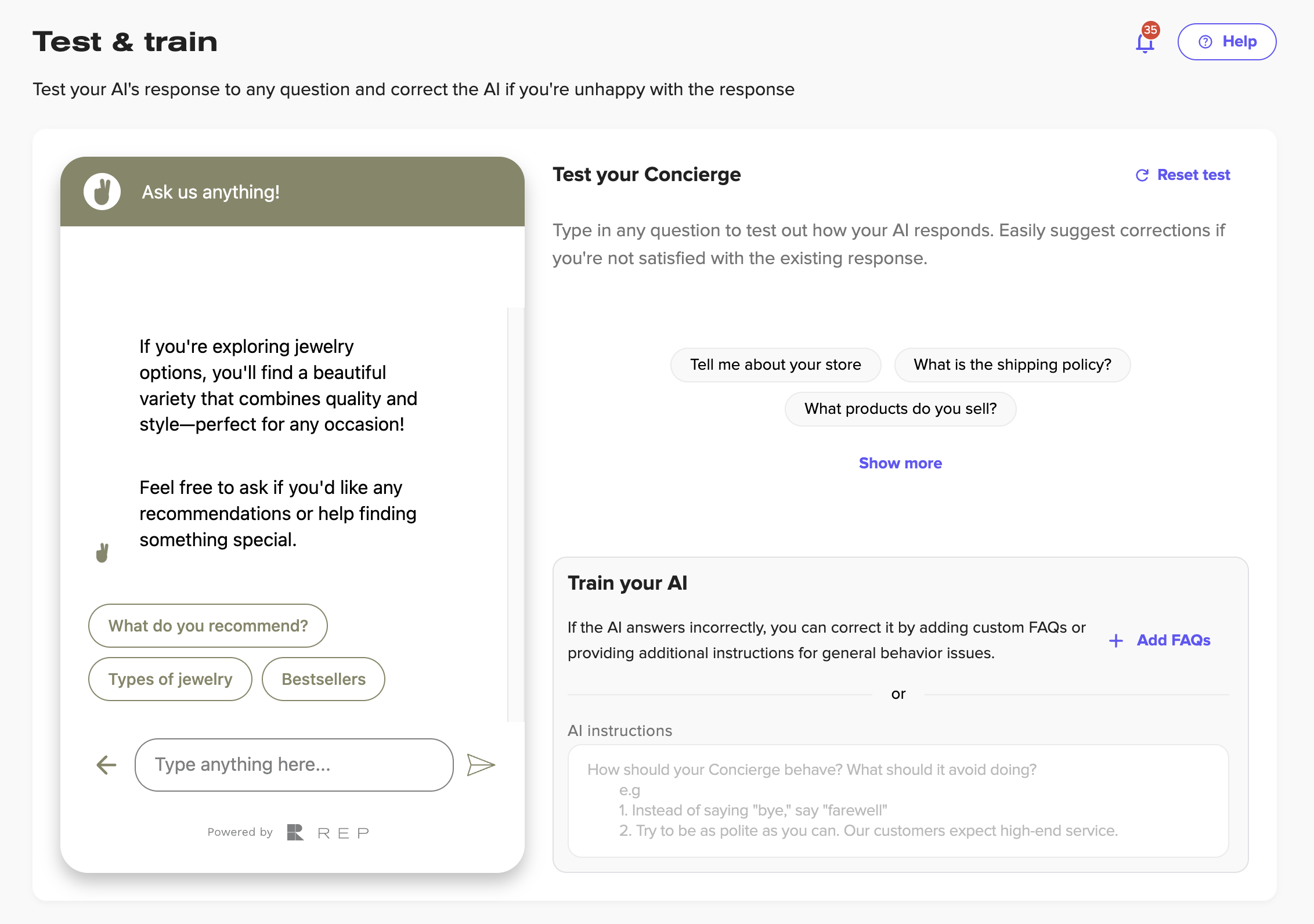
The left side of the Test & Train page shows a full preview of the Rep widget (your shopper-facing chat interface), including:
- Branded header with your Rep widget's name
- AI greeting message that shoppers see when they click the Rep wiget to start a conversation.
-
Suggestion chips (button) like:
- "What's recommended?"
- "I have a question."
- "Where is my order?"
- Text input field where you can type any question to test the AI.
To test the AI's responses, you can start by clicking one of the suggested questions under Test Your Concierge, or type any question you desire into the text input field in the widget.
If you'd like to reset the test to simulate a brand new conversation, click Reset Test in the upper right corner of the page.
Refine the AI's responses
Incorrect or Missing Information
If Rep provides an inaccurate response or is unable to answer your question, it likely means that either:
Inaccurate or outdated information exists on your website or in your Rep knowledge base, or
The necessary information is missing from your website and the Rep knowledge base.
For more information about all the tools available for refining the AI's responses, please refer to the following Rep help center article: Refine the AI's responses
Incorrect information
If Rep provides an inaccurate response to your question, check the Sources tab underneath the reply within the widget interface.
The Sources tab will display any URL, Custom FAQ, File, or general knowledge sources from which the AI sourced the information for the generated answer. Clicking on the listed source will bring you to that source.
You can then update that source with accurate information (or remove the inaccurate information), and then test again in the Test & Train widget to ensure Rep no longer provides an erroneous reply.
Missing Information
If Rep cannot find the answer to your question, you'll see a fallback message - Rep will explain that it could not find the information, and either request the shopper to rephrase the question or offer to connect the shopper to human support.
You can add the missing information directly to your website or Rep's Knowledge Base to equip the AI for future inquiries.
Note: Clicking Correct the AI after an answer within the Rep widget on the Test & Train page allows you to create a Custom FAQ. You can learn more about Custom FAQs by referring to the following Rep help center article: Train your AI on frequently asked questions (Custom FAQs)
Further (General) AI Instructions
The Further AI Instructions field on the Test & Train page is intended for general instructions that you want Rep to follow across all interactions.
For more information about AI instructions, visit the following Rep help center article: Refine the AI's responses > Provide the AI with behavioral instructions
Need help or advice? Reach out to us at: support@hellorep.ai